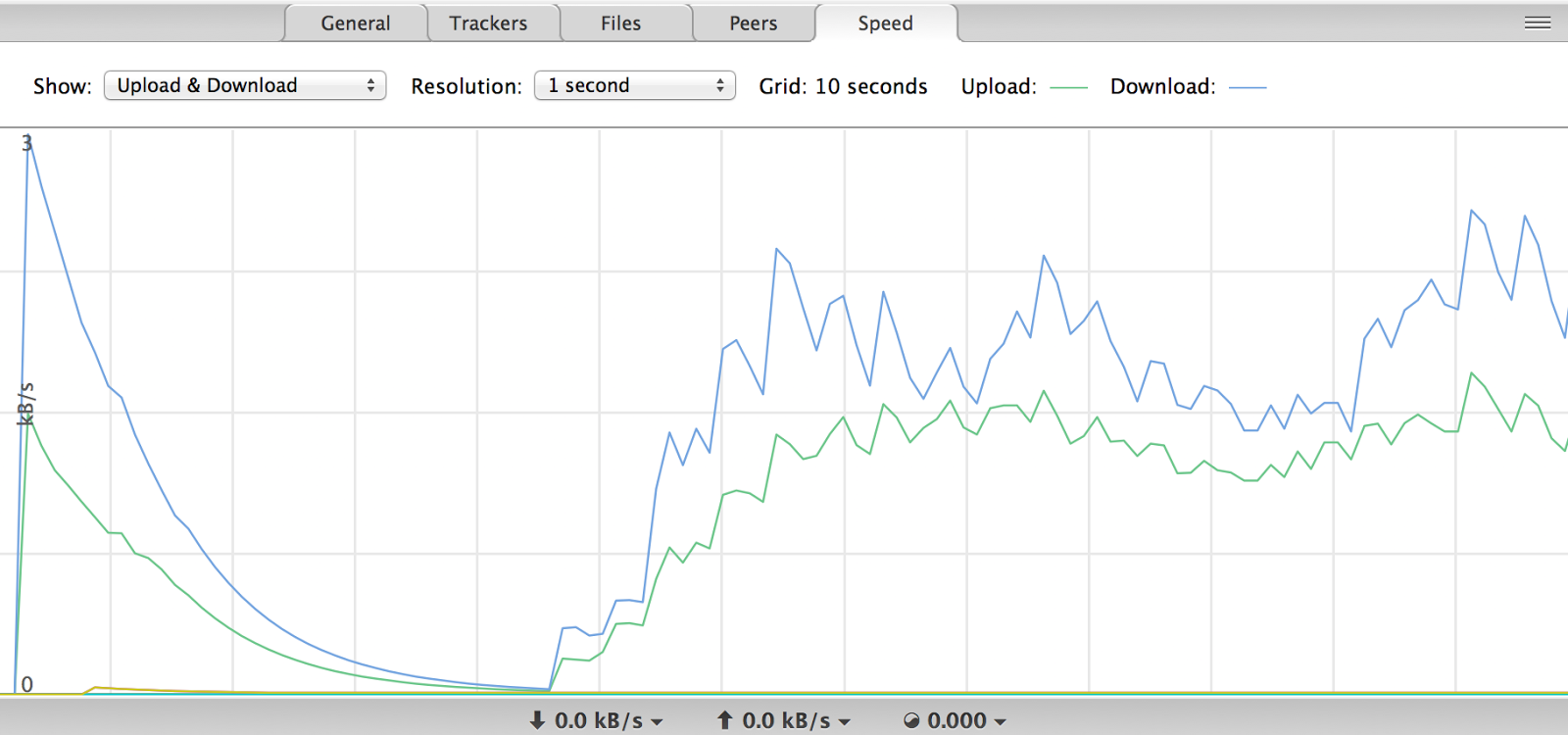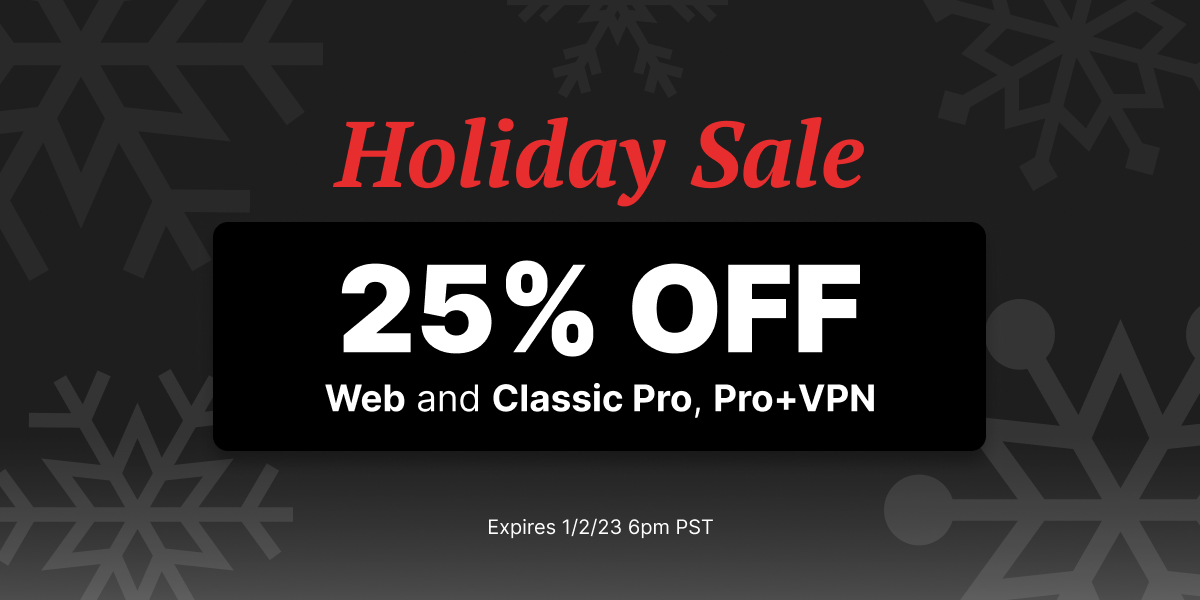This ongoing series will help you get the most out of μTorrent, from the basics to tips and tricks.
μTorrent is known for being a light, simple and super fast – but what happens when the client takes a little bit to get going? While there are more than two million pieces of content available for download as torrents, including many as a BitTorrent Bundle, the speed of your download isn’t guaranteed.
However, there are things you can do to ensure you get your torrent quickly.
The speed of a μTorrent download is dependent on a number of factors. First, a file will naturally take a few seconds to begin downloading, as it must look for peers to seed the file. If there are no peers available, then the file will not be able to properly download. Second, the speed can be affected by a variety of connection issues, including problems with ports, proxies, routers and ISPs. If there is a slow connection – the torrent is downloading but at a very slow rate – it would be worthwhile to check in all of these areas to ensure they’re all working properly
Dissatisfied with your download speeds? There are a number of ways to troubleshoot the product to help it work better with your connection. The most simple of which is port forwarding – a process detailed extensively on our μTorrent Help Center. If you’re still running into trouble, chat with others in our forums or, if you’re a Pro user, file a ticket with uTorrent Support.
Download μTorrent for free and gain access to a fast, lightweight file sharing system, and upgrade to μTorrent Pro for an ad-free, enhanced experience.