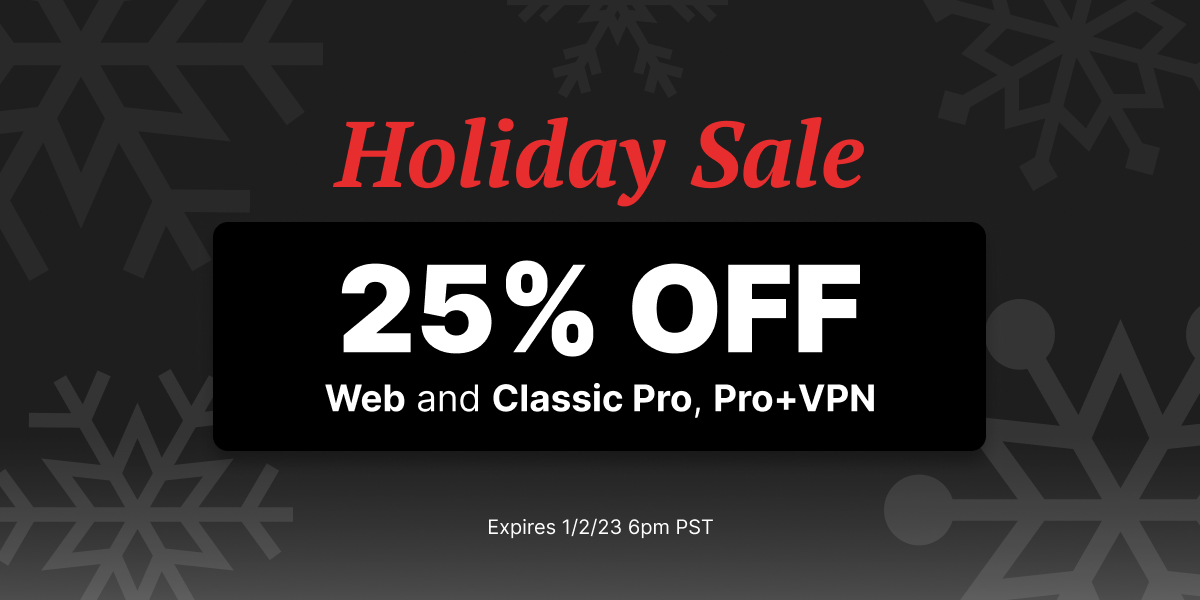A few weeks ago we rolled out an overhaul to the µTorrent Remote interface for iOS. Check out all of these improvements by navigating over to https://remote.utorrent.com on your mobile device. Go ahead…we’ll wait.
What is µTorrent Remote? It is a super-convenient, easy and secure way to add, remove, start, stop torrents and check your download progress from a mobile device or remote PC. Check your RSS feeds and start downloads while on the go, or use your mobile browser to find torrents, and they will automatically be added to your home µTorrent. If you are new to using µTorrent Remote, you can read the full walk-through after the break.
To set up µTorrent Remote, the first step is to set it up from within the µTorrent client on your computer. For detailed instructions, read this guide.
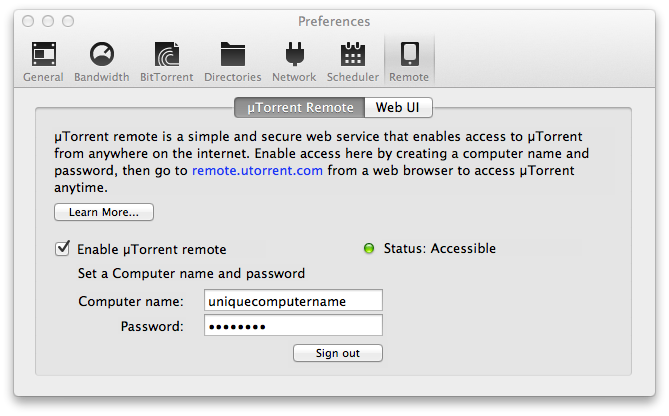
Once you’re set up, you’re free to access µTorrent from any other device simply by navigating to https://remote.utorrent.com from your mobile device.
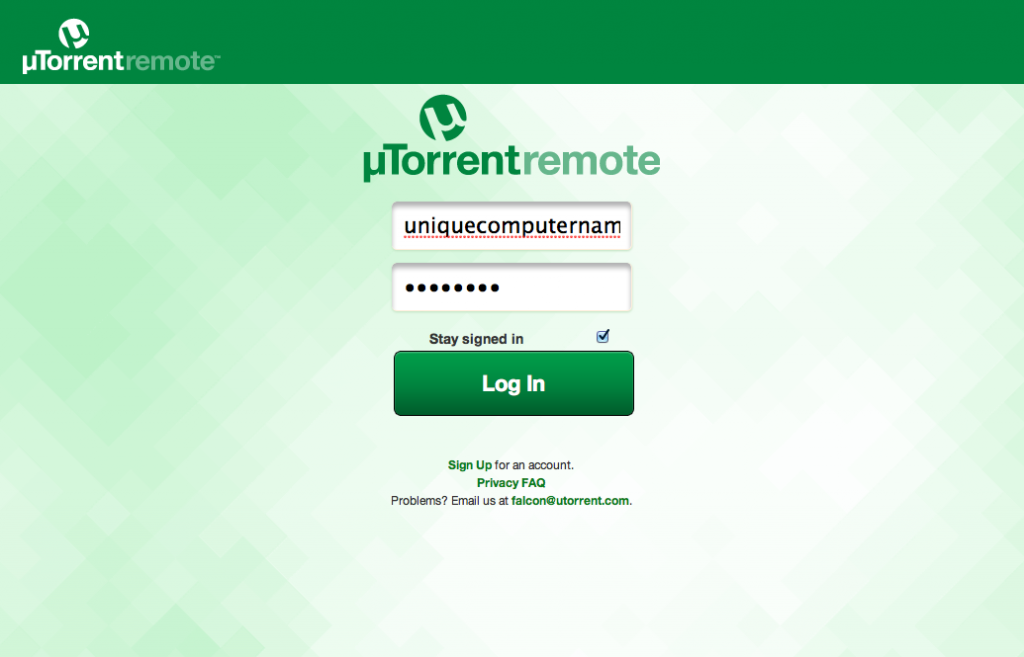
Bam! Full and secure control over your downloads and torrents. Easy right?
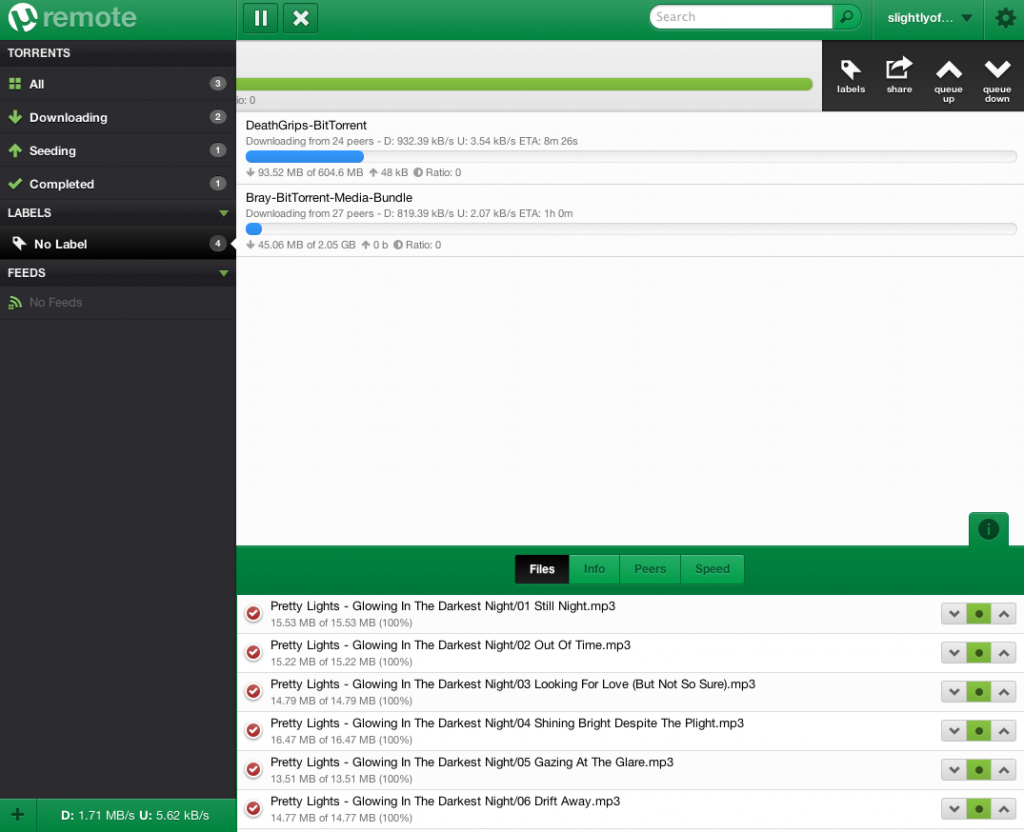
Still not convinced this is awesome? Lets try a totally plausible scenario. Lets say you are out-and-about when suddenly you spot this tweet on your phone:

@slightlyoffbeat is a pretty awesome person so this music must be really good. You check out the link, but you realize that it is a .torrent download. In the past, you’d have to wait till you get home to even start the download…let alone listen to it. Most people would start panicking at this point…but not you. You whip out your iPhone, log in to µTorrent Remote and start the download immediately. *insert smirk* Now you can continue with your shopping/workout/*skydiving with the satisfaction of knowing that new music will be waiting on your computer for you when you get home.
*Note: We do not actually condone the use of your mobile phone while skydiving.
Check it out and let us know what you think on Twitter or Facebook
Are you an android user? We’ve got you covered. Check out the µTorrent Remote app.
Are you a Blackberry or Windows Phone user? remote.utorrent.com should still work for most smartphones (just remember that we only tested it for iOS)
Follow @slightlyoffbeat
!function(d,s,id){var js,fjs=d.getElementsByTagName(s)[0];if(!d.getElementById(id)){js=d.createElement(s);js.id=id;js.src=”//platform.twitter.com/widgets.js”;fjs.parentNode.insertBefore(js,fjs);}}(document,”script”,”twitter-wjs”);